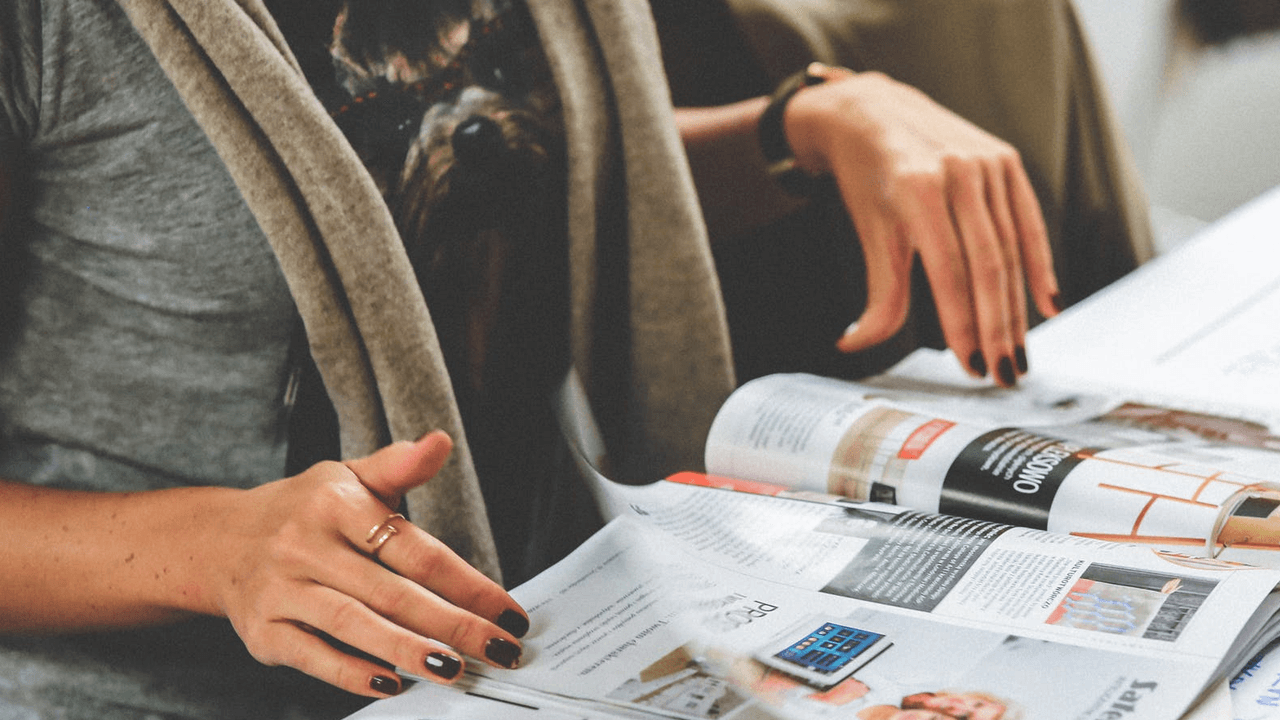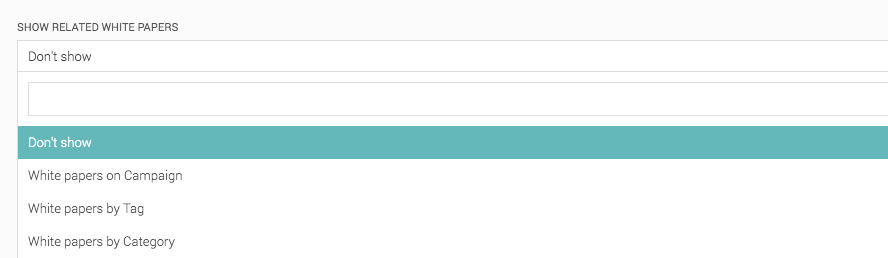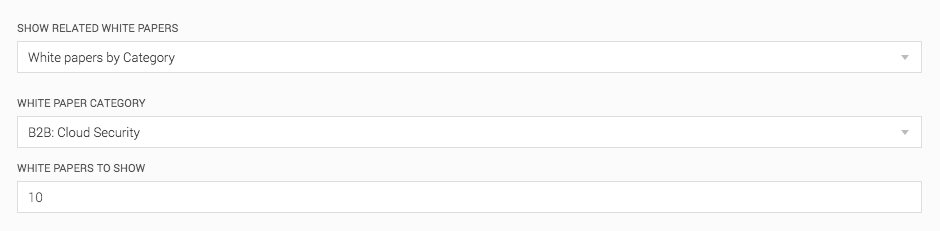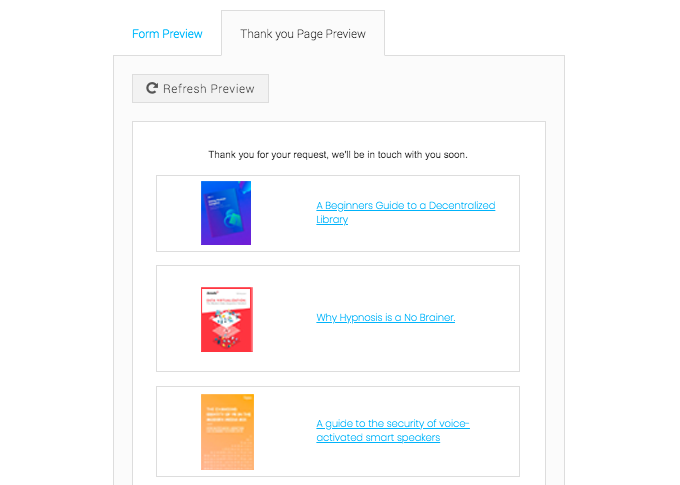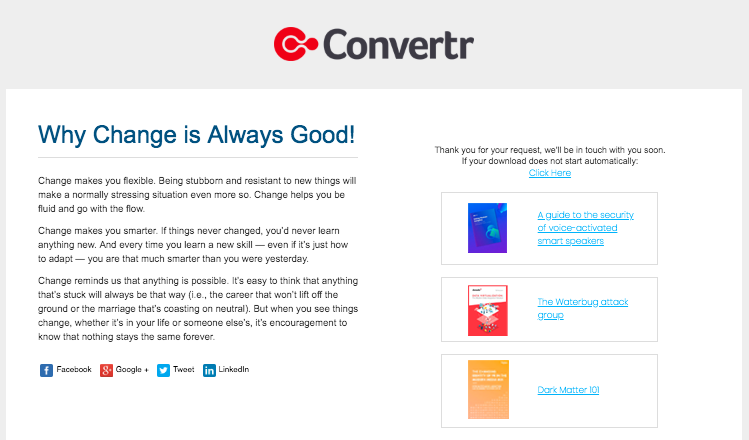Our ‘recommended white papers’ feature has been updated within our white paper suite.
The improved offering now provides your users with additional content pieces to engage with once an initial white paper asset has been downloaded.
To utilise this feature, enter your campaign and navigate to ‘Assets’ > ‘Forms’ and then edit your chosen form. Then click the ‘Thanks HTML’ tab. You will see a new dropdown option which allows a display of whitepapers (10 max) once the form has been completed based on either:
- Other white papers live on a camping
- A specified Tag
- A selected Category
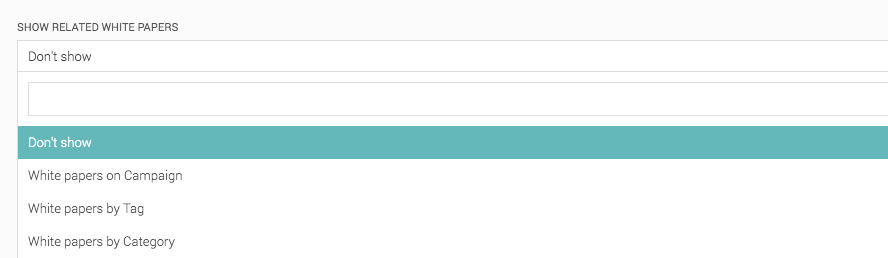
The example below shows some additional configuration fields once your option has been selected.
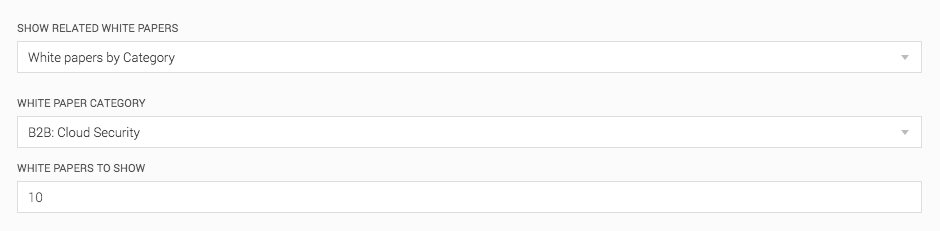
A preview will also show based on your selection, allowing for preliminary testing before you set your changes live.
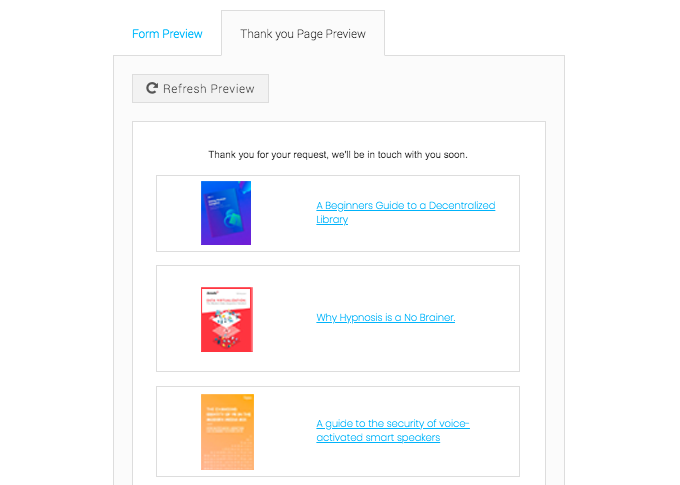
View on the ‘Thank You’ page.
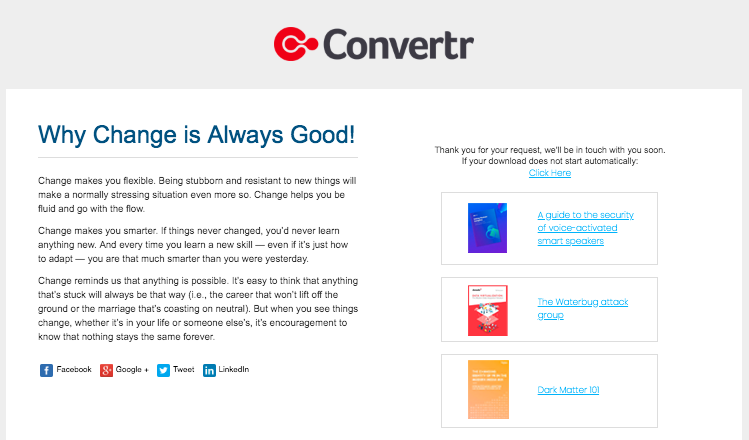
For further assistance or support on how to set up the ‘Recommended White Paper v2’ functionality, please reach out via support@convertr.io.
If you do not have access to this functionality please speak to your account manager, so you can find out how to unlock this connected application.