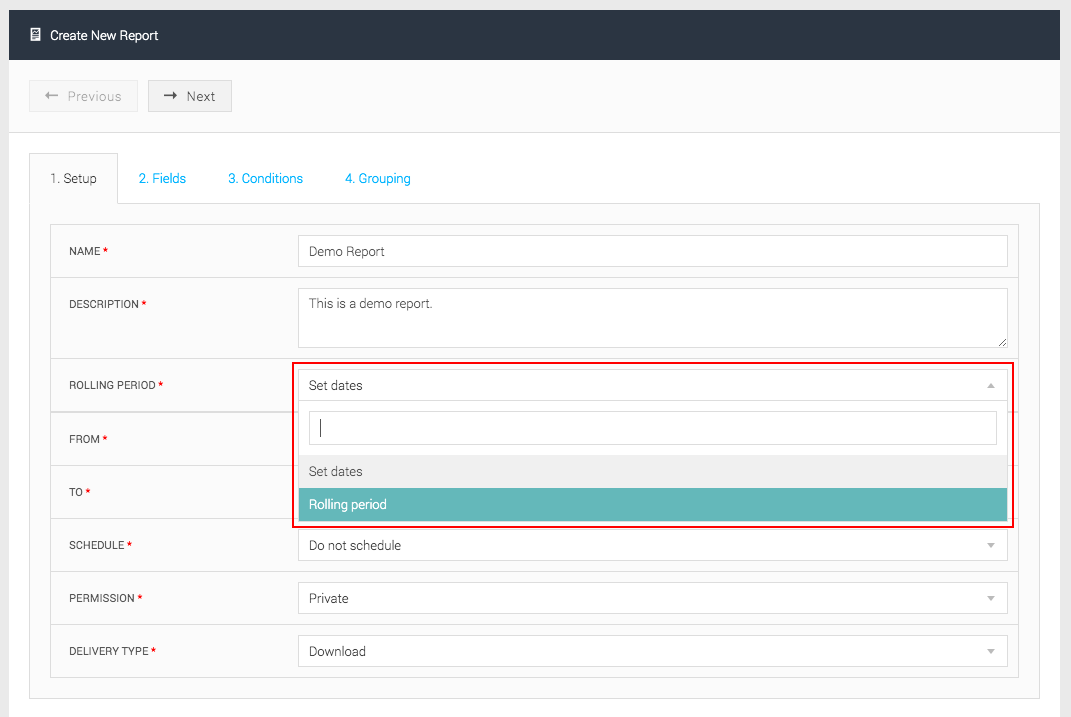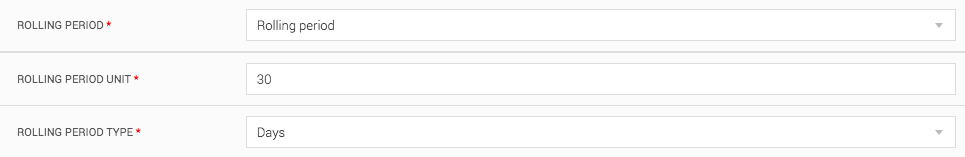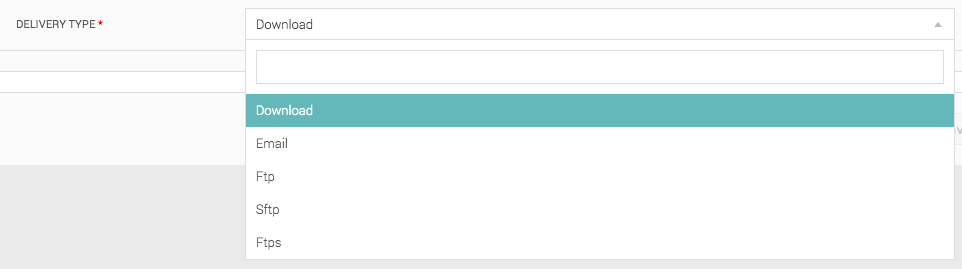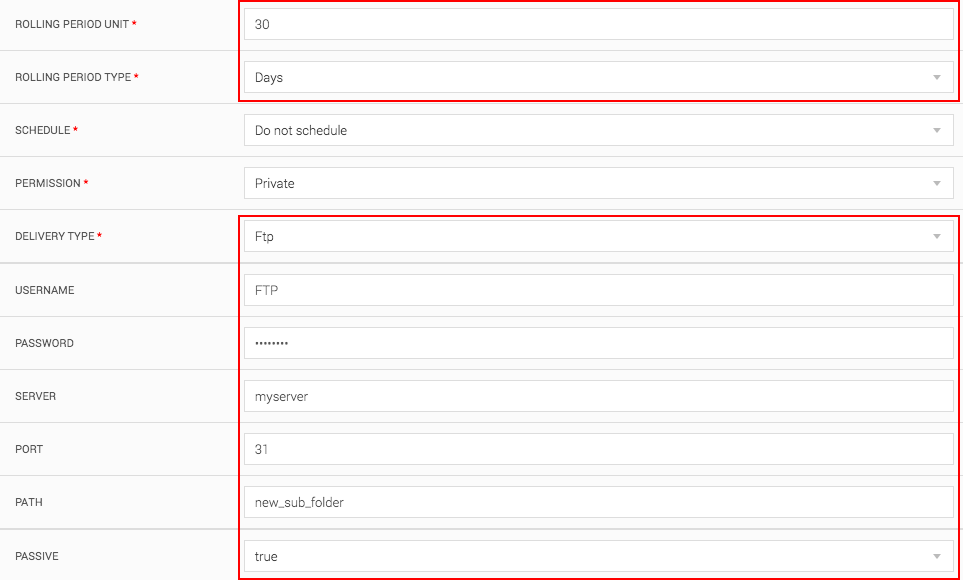Convertr’s report builder allows users to create customised reports, allowing in depth analysis of data entering and exiting the platform.
Our new feature allows users to automatically scheduled reports which can be sent externally to either SFTP, FTP, FTPS Server or Email over a rolling time period.
When configuring your report, you will still be able to use a defined date range or, use the new ‘rolling period’ which will select days from the last ‘x’ days or months, allowing the user to use dynamic date ranges, for example the last 30 days or by the last quarter depending on your requirements.
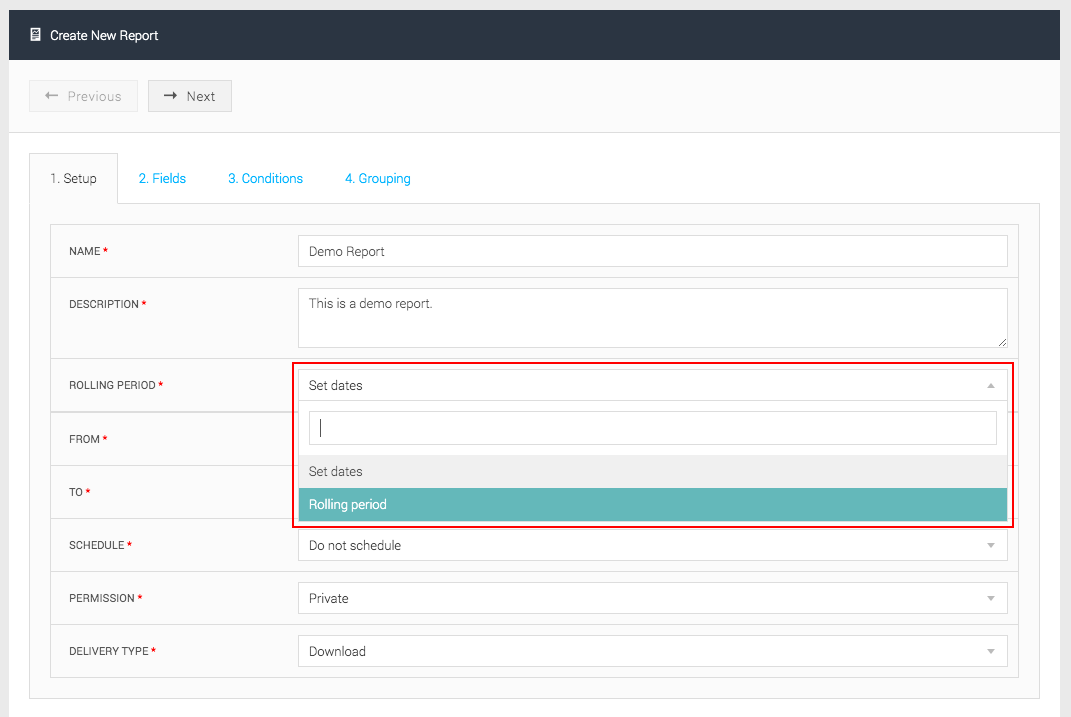
Now, after setting up the rolling time period etc, if you want to configure the report to be sent externally, you will see a new option called ‘Delivery Type’. Within this dropdown you can specify where you want your data to be sent to.
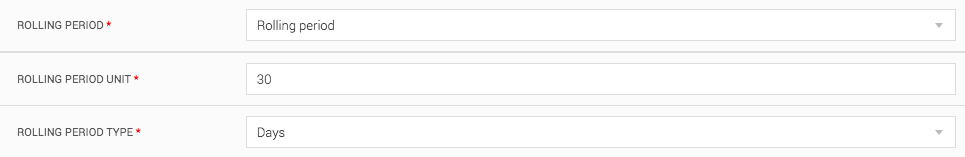
The drop down contains the following options:
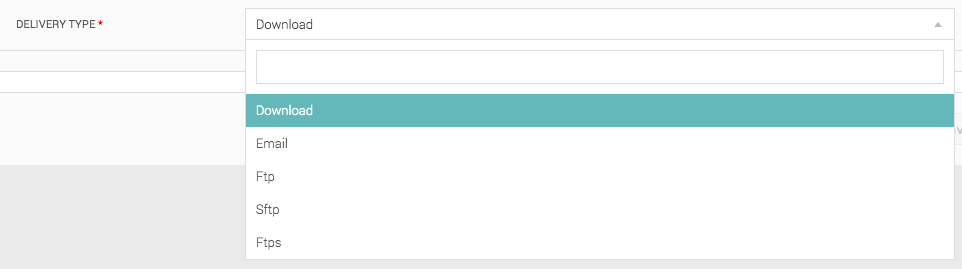
From the dropdown the ‘email’ option means you can send the report to the email address specified (you can set this to include more than one email address by using a semicolon per email).
You’ll also notice support for sending reports to FTP, SFTP and FTPS servers.
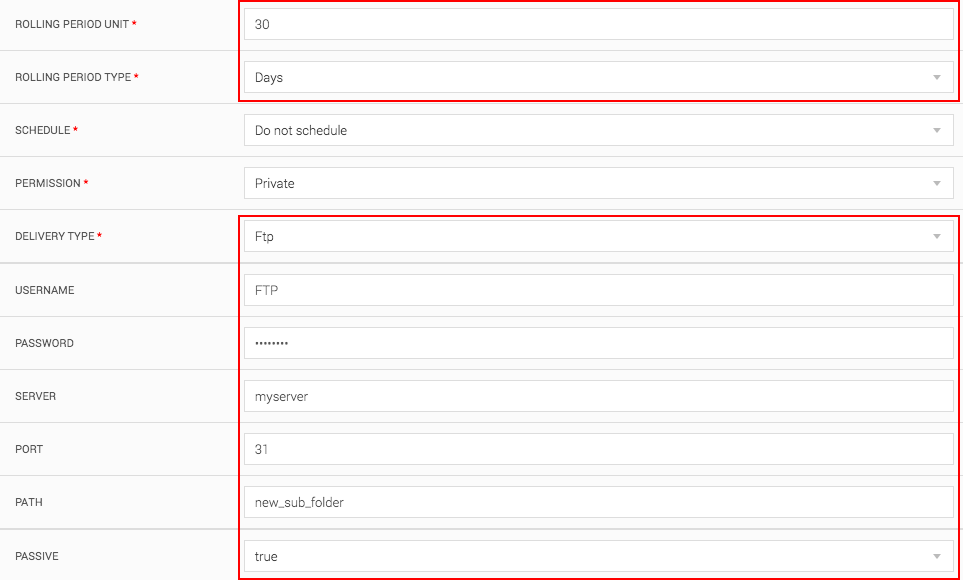
When configuring any of them, you will need these details:
- Username
- Password
- Server – This is the URL
- Port
- Path (optional) – This is where you can specify where you want your file to go eg /test_sub_folder
- Passive
For further assistance or support on how to set up the ‘Report Builder Schedule Sending’ functionality, please reach out via support@convertr.io.
If you do not have access to this functionality please speak to your account manager, so you can find out how to unlock this connected application.